How To Write Copy That Sells Without Confusing Your Reader
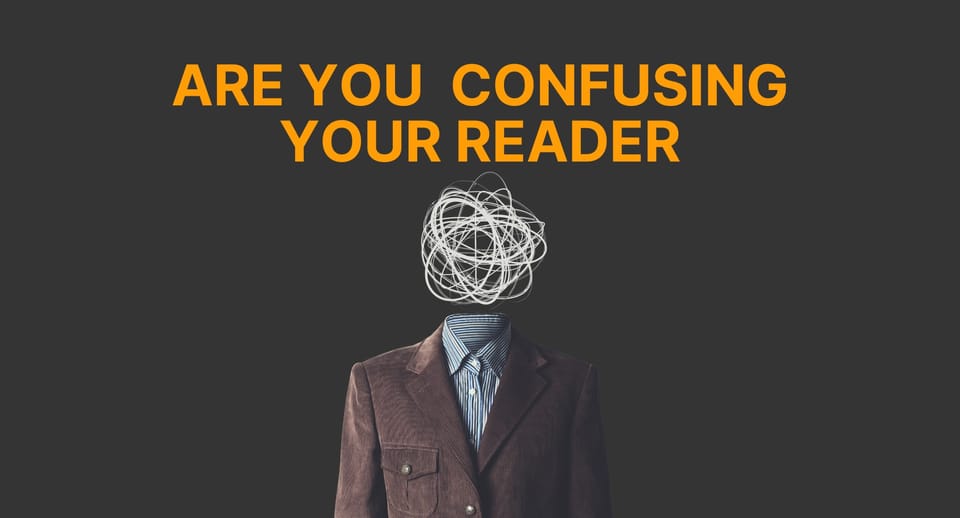
A confused customer doesn't click. They don't input their card details in the cart. They don't buy. And when a reader doesn't act, revenue plummets (or never takes off the ground) and businesses fail.
Today, I will show you how to write copy that gets readers to buy. Put differently: I'll show you how to write copy without confusing the reader and getting them to click.
Here's a snapshot of what happened with one client when we improved the copy.
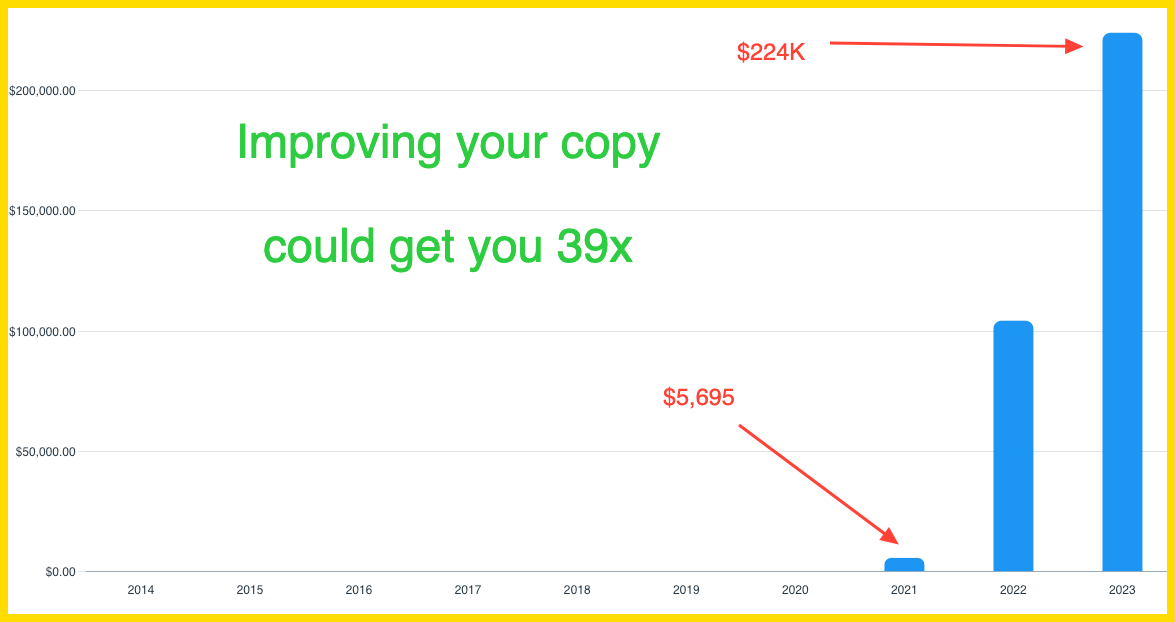
I reveal what I do and how I do what I do to my email subscribers. If you want to find out more, here's an opt-in form to subscribe.
Many of the strategies I'll share below are obvious. Yet most copywriters (and business owners who write their copy) completely disregard them.
Consequently, your copy is hard to read, feels icky, and demands attention instead of deserving it.

Ready?
All right, let's dive in and see how you can write copy that sells.
1. Write clear and easy-to-understand copy
If you fail to understand your (big) idea, you'll fail to write clearly. None of the strategies below will help if you don't nail this one first. But when you do, everything becomes easier.
- David Ogilvy (from "How to create advertising that sells" ad)
Here's how to get clarity about your (big) idea.
- Write your idea in one simple sentence.
- Write what the promise is behind your idea.
- Marry your idea and promise.
Here's how that looks in practice.
- Idea: Use these 3 strategies to write copy that sells.
- Promise: Making your copy easier to understand will improve your copy. That will lead to higher conversions.
- Marriage: Follow these 3 simple strategies to improve your conversion.

The 'marriage' seems okay. But something is missing.
Let's see if strategy two can help me out with that.
If you want more copywriting tips like this every day, consider subscribing to my newsletter
2. Overcome your readers' objections before they even get to say "No."
I learned this from Agora legend Joe Schriefer. He calls what I'm about to show you copyboarding. This is a process to discover all the possible reasons or questions your reader may have about your idea.
It will help you discover all the reasons your reader may want to say "No, I don't need /want/like this." Ignoring these questions and, even worse, avoiding answering them destroys chances of persuading your reader.
Here's how copyboarding works:
- Pitch your idea to someone (ideally another copywriter). You can also do this exercise by yourself.
- Write down all the questions you receive (or you come up with).
- List them in logical order.
"Act as a curious person who just hears a small blurb about a topic from the headline. Then I want you to ask me all your questions about it so that you can understand the topic in depth. Headline: How To Write Copy That Sells Without Confusing Your Reader - Follow these 3 simple strategies to improve your conversions.
Let's see this in action.
- Idea: Follow these 3 simple strategies to improve your conversion.
- Objections and questions:
- What are these 3 strategies?
- How do they work?
- How do I put this into practice?
- Why did they work?
- Why should I trust you?
- Do you have any proof?
- Is this hard to learn and use?
- Does this apply to every type of copy?
- Do you have any examples?
- Are there any tools or resources you recommend for improving your copy so it converts better?
I could go on with a few more objections, but these are enough. Let's now see step three in action.
- List them in a logical order.
- Why should I trust you?
- Do you have any proof?
- What are these 3 strategies?
- How do they work?
- How do I put this into practice?
- Is this hard to learn and use?
- Why do they work?
- Does this apply to every type of copy?
- Are there any tools or resources you recommend for improving your copy so it converts better?
- Why should I trust you?
One thing to highlight here. Longer form copy gives you more space to be more detailed. But in my case, I'm grouping the objections in a way that makes sense. This will allow me to be more succinct.
Otherwise you'd be reading a 10,000 word article.

If you want tips like this every day in your inbox consider subscribing below.
Now, onto the last strategy.
3. Transform objections & questions into benefit-driven statements.
This is where things start to become clearer. Until this point we scratched the surface, but with strategy numero 3 we'll dive deeper.
Let's transform each objection into a benefit-driven statement. I'll use objections & examples from earlier in this article.
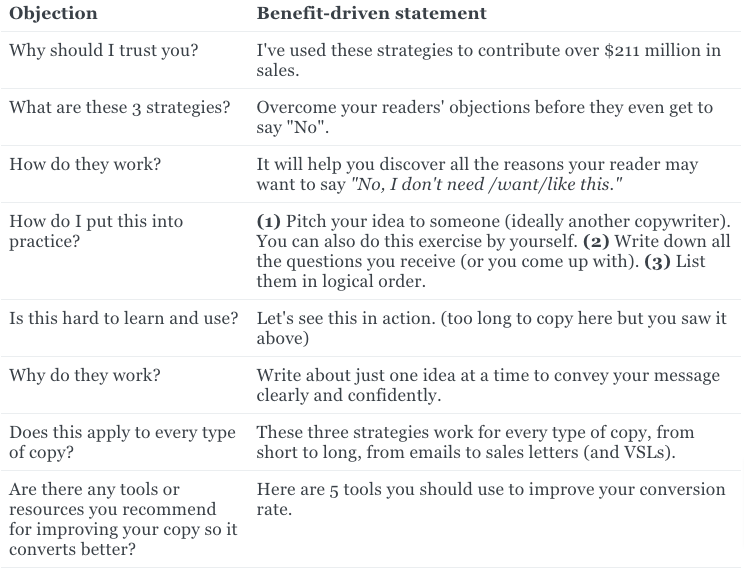
This is okay. But I want it to be somewhat more specific. After all I used the $211 million fact a few times throughout my website.
It's time to freshen it up.
See, these three strategies have helped one of my clients boost his revenue 39x. That's the image I showed you at the start of the blog. That means we can now write something like this: "Follow these 3 simple strategies to skyrocket your revenue up to 39x."
And voilà, my promise is fully fleshed out and aligned with my idea.
You probably caught wind of what I've been doing. That means you now know what the next part of this article is about.

Write about just one idea at a time to convey your message clearly and confidently.
One of the hardest things to do when writing copy is to keep things simple. This manifests in the struggle of writing about just one idea at a time. And yet, the process I outlined above fixes that for you.
You see, young padawan, when you have clarity and you know the questions the reader will ask about your idea, you're keeping things narrow. That means you're writing about one idea at a time.
Every word, sentence, and piece of proof supports that one idea. But it also does it in a manner that's convenient for the reader. The reader doesn't have to wander off while reading and looking for answers elsewhere.

Instead, everything he needs to make a decision is one piece of copy. Ultimately, your copy builds trust and confidence in your solution.
Why? Because it shows you understand them. It shows you're someone who knows what they're going through. People will always buy from those who project confidence.
If you feel I understand you and can help you, consider subscribing below.
But there's more. 👇
These three strategies work for every type of copy, from short to long, from emails to sales letters (and VSLs), and in any niche.
Regardless of the type of copy, you should always write simple, persuasive copy. These three strategies will help you do that every single time. It doesn't matter what type of copy you write or for what niche or type of client.
Together, these three strategies form a process for consistently writing persuasive copy. Put differently, simple persuasive copy converts and ignores formats, niches, and clients.
It just works.
Here are 5 tools you should use to help you write copy that doesn't confuse the reader (and helps you improve conversions).
1. Hemingway App
I first heard of the Hemingway app when I started as a beginner copywriter. In fact, it was the first investment I made as a junior copywriter. Yeap, before I bought any courses, I grabbed the Hemingway app for $20.
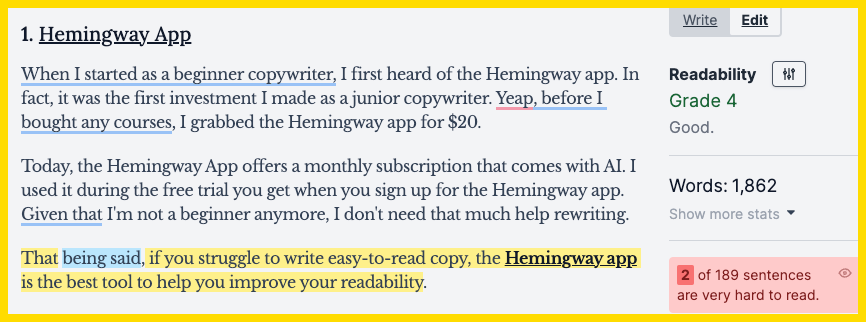
Today, the Hemingway App offers a monthly subscription that comes with AI. I used it during the free trial you get when you sign up for the Hemingway app. Since I'm not a beginner anymore, I don't need that much help rewriting.
But it helps noticing complex sentences and paragraphs. So if you struggle to write easy-to-read copy, the Hemingway app is the best tool to help you improve your readability.
2. Grammarly
Grammarly has saved me from embarrassment many times. As I write this, Grammarly highlights all my mistakes, gives suggestions, and helps me improve my writing. At the moment, I'm using the premium version, but I started with the free plan.
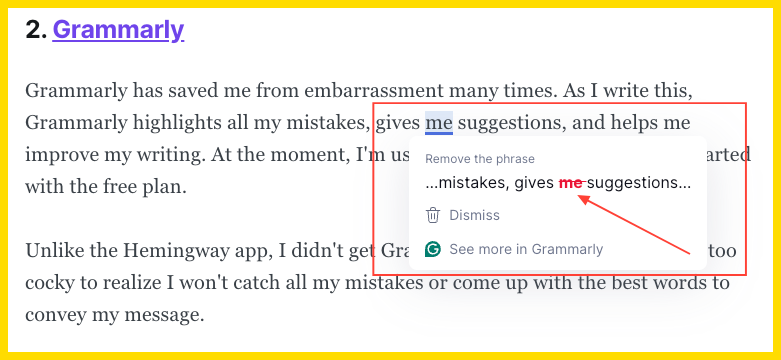
Unlike the Hemingway app, I didn't get Grammarly soon enough. I was a bit too cocky to realize I won't catch all my mistakes or come up with the best words to convey my message.
If you want help editing your copy for grammar, flow and structure, check out Grammarly. As a non-native speaker, I sure as hell benefit from it.
3. Power Thesaurus
Unlike the ones above, I use only the free version of Power Thesaurus. To be more precise, I abuse their Chrome extension hundreds of times a day.
When I select a word, a small widget appears, and when I click it, it gives me synonyms, antonyms, phrases, and more to use.
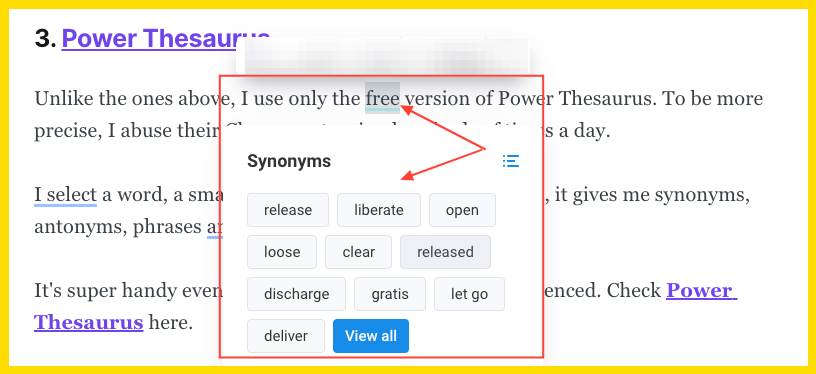
It's super handy even when you become a bit more experienced.
Check Power Thesaurus here.
4. Chat GPT
I know, shocker! Unlike other copywriters I use Chat GPT as a thinking buddy. I ask Chat GPT questions about my ideas, brainstorm names for unique mechanism and similar.
I don't use Chat GPT for writing copy for various reasons. I'm sure there are prompts that help you do that, but it's not something I've pursued. I'm simply recommending it because it's handy when you want an external objective opinion (like I showed you above with the objection discovery prompt).
Go and test out the Chat GPT prompt here.
5. Data (Analytics)
Okay, this one is different from the rest. Why? I'm not recommending a specific tool. It's more of a "find a tool that shows you how your copy performs" tool.
For example, I write daily emails to my email list using ConvertKit (soon-to-be Kit). Inside ConvertKit, I see open rates, click rates, and similar.

If you wonder what type of subject lines I use or why my click rate is so high, consider subscribing. I'm sure you'll figure it out quickly.
ConvertKit also has an advanced feature that allows me to understand the steps that got someone to convert from a reader to a buyer. That means I get to see how each email performs, what makes my subscribers buy and more. This will help you improve your copywriting immensely.
Many email service providers (ESP) have similar capabilities. Other tools, like Google Analytics, provide in-depth data. But writing and seeing the results live (while also starting out for FREE until 10,000 subscribers) makes ConvertKit's offer hard to beat.
That's a wrap.
I know many will have questions or will want more help. If that's you, I'll invite you to subscribe below.
This and a lot of similar advice you can get daily in your inbox when you subscribe to my newsletter.
Some links may be affiliate links. That means I may be compensated. I only add affiliate links to products I believe in and know will help you improve.
Member discussion